How to Check Your Internet Download and Upload Speed In Simple Steps
Step #1 First Open your any browser and write in search bar "SPEED TEST" and click on first link that is"speedtest.net".
Step #2 Then you will be shifted on this website and Now Click on "BEGIN TEST".
Step #3 After clicking on begin test your internet speed checking process will be started see in this pic.
Step #4 Finally your internet Download and Upload speed has been checked in this form see in this pic.
Thanks for visiting my site.


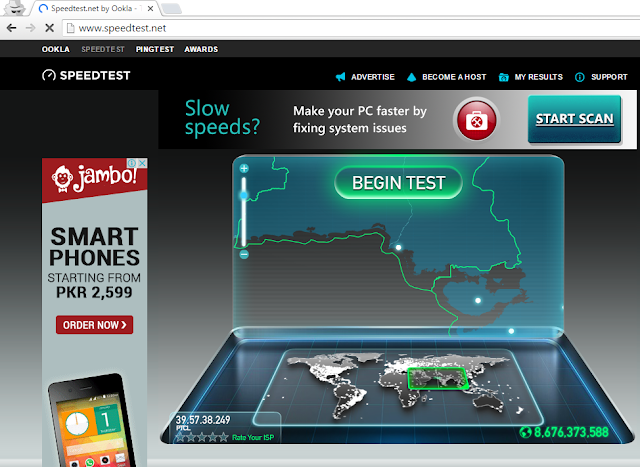












No comments:
Post a Comment